Forget the Google Search Tool, do you want to try something new, unique and crazy? here we are presenting you a list of some of the coolest Google Gravity tricks which will surely leave you spellbound.

What is Google Gravity?
Google is known for integrating various gimmicks in their own service. Such gimmick is Google Gravity. Ok, let me explain you in simple words, have you ever seen your web pages turning upside down or falling down? These are nothing but a trick to amaze you. You can find lot more interesting and cool stuff in Google Gravity Tricks. Basically, contents of a web page are subject to gravitational pull and they start acting adversely in gravity Google. Google Gravity has a pool of interesting tools and tricks which can surely baffle anyone. So, if you are looking to do something unique and crazy on the internet, then try these Google Gravity tricks for sheer fun and pleasure.
1 Google Space
Google Space is a very interesting Google Gravity tool. This causes to float the contents of the Google homepage as if they are in space. The search results also float around when you search for a particular keyword. You can also move different elements here and there and make them collide with each other. Based on the speed of collision and size of the colliding objects different objects move here and there with varying speeds.
2 Google Gravity
Google Gravity is another interesting Google Gravity trick where you can view the contents of Google Webpage come tumbling down as if under the impact of gravity. Here also you can play around with the contents and crash them with each other and see them fall under the influence of gravity.
3 Do a Barrel Roll

Do a Barrel Roll is quite a simple trick that performs a barrel roll on the Google’s homepage. In order to perform this simply type “Do a Barrel roll” in Google search bar or visit the website.
4 Google Underwater
Google Underwater is also a good Google Gravity tool. Here the homepage is immersed in water and you can play around with the waves and fishes. As you move and click around waves are created and you can also control the movement of fishes in the same way. On clicking the button “I’m Feeling Lucky” gifts and coins are showered which can also be moved in a similar manner.
5 Google Terminal
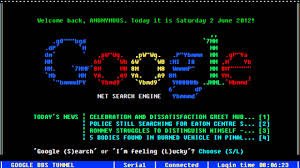
Google Terminal is another interesting tool that displays how Google would have looked like in the 80’s and how it would be accessed using the command prompt. You are also provided the option to enter a search string and then an error message is displayed.
6 Find Chuck Norris
Find Chuck Norris is a hilarious Google gravity where it shows Google can’t search for Chuck Norris as it is Chuck Norris who finds you. It also warns you to run, try as another person, or to try searching something less dangerous.
7 Google Mirror
Google Mirror is another Google Gravity tool which creates a mirror version of Google searches. Here you can also perform searches and the searches appear in a mirrored form. The search results can be clicked and you can browse through the searches.
8 Google Gravity Mirror
Google Gravity Mirror is a tool that displays the contents of Google homepage are mirrored and fall freely under the impact of gravity. The contents of the webpage, however, stays at the bottom and do not move.
9 Google Black
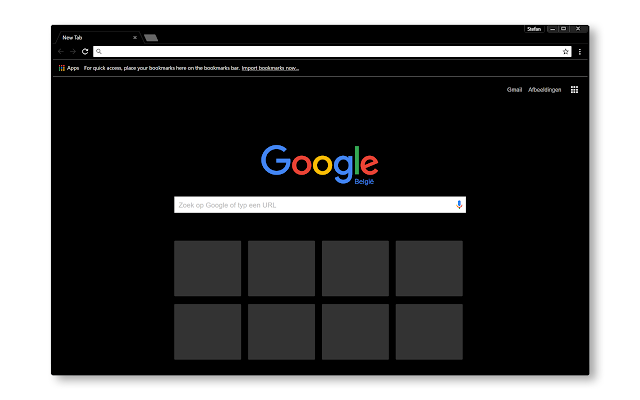
Google Black inverts the colors of the webpage and can be toggled between the original colors and the inverted colors by clicking the buttons “Google Search”, and “I’m Feeling Lucky”. The contents of the webpage are also inverted.
10 Google Tilt
Google Tilt is another Google Gravity tool which tilts the Google’s webpage a little. Then you can perform some searches into it.
11 Zerg Rush
Zerg Rush is an interesting game in Google Gravity where the zeroes destroy the search results. In order to score more, you have to destroy as many zeroes as possible. Based on your performance the results display your score in APM and count which can then be shared. In order to play this game, you have to simply type Zerg Rush in Google’s search bar.
12 Weenie Google
Weenie Google is a minified version of Google where the search appears in a size small as compared to Google’s normal search.
13 EPIC Google
EPIC Google is quite the opposite of Weenie Google. Here the searches are shown as quite gigantic as compared to Google.
14 Super Mario Brothers
As a tribute to Super Mario Brothers Google included a small easter egg into its search engine. If you click on the iconic Super Mario Brothers brick with a question mark on it, the coins come out and the score of 200 is displayed. If clicked 100 times, it makes a 1-up sound.
15 Google Loco
In Google Loco the contents of Google’s webpage falls as if webpage was a building falling under the influence of an earthquake.
16 Recursion and anagram searches
It is a hilarious Google joke where you are made to doubt your spelling skills. If you type recursion in Google search box, the results are displayed along with a question Did you mean: recursion. In case you search for the anagram, the result displays did you mean nag a ram.
17 Rainbow Google
Rainbow Google shows the contents of Google’s homepage in quite a colorful version based on the colors of the rainbow. The colors of the rainbow keep flashing on the homepage. You can also perform searches using this. In the search results page also the results are displayed in their natural color while the static results are displayed in the form of colorful rainbow colors.
18 MentalPlex
MentalPlex was April Fool prank by Google. Here a rotating disk is displayed which you have to look and prepare a mental image search. Then you have to click on the revolving disk after which you are shown with hilarious results. You can also perform a normal search for your keywords, but this displays the normal results.
19 Google Guitar
Google Guitar is a very interesting Google Gravity tool which lets you play melodies with the keyboard. There are some interesting options that let you record the melody and play it when you click on the generated link. However, there are some melodies that you can play using keyboard and mouse.
20 Blackle
Blackle is a custom Google search that claims to save energy. It has a black and white interface that seems to be quite amazing and offers a changed look as compared to Google. It also displays the amount of energy saved due to the use of Blackle.
21 Funny Google
Funny Google is another amazing Google Gravity tool where you can set your own logo in place of Google just like Google logo. Then you can also search for the keywords.
22 Google Pac Man
Pac Man is a very interesting and amazing game. You can play Google Pac Man by performing a simple search and then clicking on the button “Click to Play”. Then based on your game the scores are shown.
23 Annoying Google
Use Annoying Google when you feel annoyed. Just visit the homepage of annoying google and search as you would search normally on Google. The results are same except the logo of annoying google.
24 Google Snake Game
Google Snake Game is another Google Gravity tool where you can play the traditional snake game in a beautiful interface. You can use the keyboard to move your snake and feed it. But you need to be careful about what it eats. The time and hits are shown.
25 Google Zipper
Google Zipper is another Google Gravity tool. Here a zip is provided which you need to pull down in order to unzip the homepage. After few moments the unzipped web page is zipped again.
26 Google Sphere
In Google Sphere the contents of the Google’s webpage appear in the form of a sphere. As you move the mouse the contents move and the speed of the movement increases, making it a fun experience.
These Google Gravity elements can be tried sometimes in case you are bored from usual searches and need to work out something funny. Enjoy playing games, hunting out easter eggs, and see Google home page elements flying or come tumbling down.










