Fight Fake Flash With H2TESTW
With the free h2testw you can quickly check the functionality of storage media such as a USB stick or hard drives.
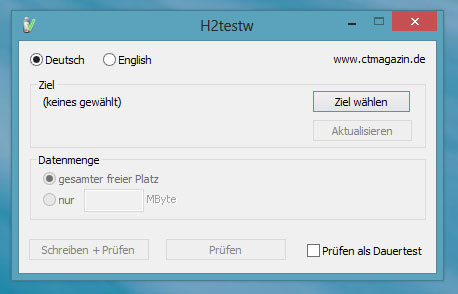
h2testw lets you easily check storage media such as a memory card, USB stick or hard disk.
Functionality Of H2TESTW
The functionality of h2testw is simple. The program writes test files to the selected medium. When the program has written the files, it reads them again. It is checked whether the read-in matches the written one.
The program also starts directly without installation and does not require administrator rights. The written files have the file extension H2W. They remain on the system after the test. You can delete them manually.
With the free test software H2testw by Harald Bögeholz, storage media such as hard disks or flash drives can be checked for errors and deleted data can be securely overwritten. The software finds out whether a storage medium actually offers as much storage space as the manufacturer has specified. The information is not always correct due to errors or fraud, so a USB stick check is recommended.
Especially in some English-speaking countries, fraud of this kind is a huge progrem. There the procedure against faked memory sticks is often called “Fight Fake Flash” or “Fight Flash Fraud”.
H2testw is the GUI version of H2Test and carries out an integrity test on data carriers in order to find out problems with the drivers, the 128 GB limit for ATA disks or problems with USB sticks that became known in autumn 2007 . The data is often written, but is then incorrect.
H2testw first creates a test file, which is later read in again. The program recognizes whether incorrect data has occurred. Ideally, the test file should occupy the entire storage space in order to expose faulty devices, especially with USB sticks.
That the tool writes the data medium with “data garbage”, you can also completely delete data carriers that are not directly accessible via DOS / Windows (eg in a NAS ). To do this, first format the data carrier and then let this H2testw write it completely.
H2testw
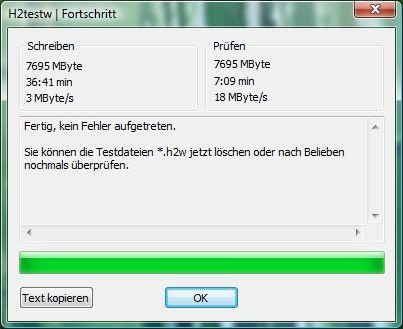
Why is H2testw necessary?
Some USB sticks claim to have more storage space than is actually built into the device. So it can be that a USB stick with alleged 128 GBytes is sold and the computer also shows this, although in reality only 64 GBytes are used. If you save only 64 GByte, everything is still fine. But as soon as more data is copied to the stick, the USB stick starts overwriting the files it previously contained or claims that files have been saved, although this is not the case. Since such a scam is usually only noticed when it is too late, you should check a new USB stick or a new memory card before the first use with the software H2testw to determine the real memory size.
The freeware uses a simple principle to check the integrity and the actually available storage space of a medium and can be operated via a graphical user interface.
H2testw generates random data, writes it to files and stores it on the memory card or USB flash drive until the media reports that it is full. In the next step, the software reads the files again from the storage medium and checks whether they are identical to those that were previously written. In this procedure, several files are written to the storage medium, which have a maximum size of about 1 GByte.
If USB stick, memory card or other storage medium is smaller than specified, not all previously stored files can be read, which H2Testw notices and lists in a detailed report marked red. If a previously saved file is changed after it has been read from the memory stick, this also appears in the report.
With a large memory card or a large USB stick, the check can take quite a long time. This also depends on the speed at which data can be stored on and read from the device. Therefore an examination is recommended if it does not hinder the work. In extreme cases, the storage medium is simply checked overnight.
Theoretically it is possible to test already written media with H2Testw. However, with a fake memory card or a fake USB stick, it can happen that the files on it are overwritten. In practice, it is not recommended to test only a part of a storage device. It is best to copy the contained data to another device and then format the storage medium to be checked completely with a partition, so that H2testw can check the whole storage space and deliver reliable results.
Reasons for problems
Differences between the stored and read test files of H2Testw can have different reasons. For example, the tested storage medium can be defective or manipulated in the event of fraud, so that more storage space is displayed than actual storage has been installed.
But the reason is not always due to the tested storage medium. So the problems can also be caused by other components in the computer. A defective main memory (RAM) also causes problem messages from H2Testw. To exclude this, you can test the main memory with Memtest86+.
In addition, a defective cable or a broken USB socket can cause the problem. In order to exclude these problem causes, you should carry out another test with another cable at another USB port completely anew in case of a problem message. This means that the storage medium is first formatted again so that H2Testw writes, reads and checks new test files on it again. If the process is shortened and only the contained files are checked, H2Testw cannot detect some problems.
System requirements
H2testw was developed for the Microsoft Windows operating system and supports Windows 10 and the old Windows XP. The freeware is only available as a portable version, which is not installed. So you just have to start the EXE file after unpacking the downloadable ZIP file. That’s why H2Testw also runs on Linux if you use Wine as your runtime environment.
H2Testw supports in principle all data carriers. In addition to a USB stick or memory card, you can also check a hard disk or SSD for problems. SD-Card, Micro-SD-Card and CompactFlash are supported for memory cards. H2Testw can also handle SDHC and SDXC types with an SD card or micro SD card.
Alternatives to H2Testw
If you use the operating systems macOS, Ubuntu, Linux Mint or Debian, you can use the command line program F3 as an alternative to H2Testw, which is available as free freeware.
Is it Suitable To Compare USB Sticks?
h2testw was written to give the normal user a possibility to expose USB sticks with embellished size specifications.the tool solves this task excellently.i cannot understand why the tool should be suitable for comparing USB sticks with each other.in my experience, reading and writing speed depend on the block sizes used. Therefore h2testw is less suitable for speed tests.h2testw is the only downer: It only tests the free memory. To test every sector of a stick, it is not suitable, I think h2test does that because it works on device level.if the operating system hijacks free memory while h2testw is running, the tool complains afterwards that it was not able to write the complete free memory.
Download in its original version here.










